Admin Password is the only password in your Operating system which are mostly compromised due to several mischief, whether you forget or lose the password, or your admin account has been invaded by any unknown intruder. The resulting consequence is that you become unable to access any of the Windows server system contents, files, folders, media files, etc. In most of the cases, user who forget or lose their admin password prefer to call a computer expert or take the system to the service centre to unlock their locked computer, but that creates a lot of hassle with unnecessary money expenditure.
- Crack Local Administrator Password Server 2003
- Crack Local Administrator Password Server 2003 Download
- Crack Local Administrator Password Server 2003 Free
Easy Steps to Use CMD to Crack Administrator Password. Step 1: Launch the CMD from Windows recovery disk or the other admin account. Step 2: Type in the 'net user' command. It will show you all the accounts on your PC. Step 3: See the admin account whose password you want to crack. The Offline NT Password & Registry Editor is a nice tool for resetting local account passwords, and since it's free, it works for my budget. On a domain controller, you can access Directory Services Restore Mode by pressing F5 when the system starts to boot and then selecting Directory Services Restore Mode from the Windows Advanced Options Menu.
Thus here in this article we would demonstrate you few basic methods or trickeries which will definitely help you to reset local administrator password on Windows server 2012 R2 without any external help.
Method #1: Reset Windows Server 2012 Admin Password with Command Prompt
Command Prompt is truly an excellent command line interpreter which can be used to interpret various tasks at the cost of certain code lines in short span of time. Here we would implement cmd to remove the forgotten password. Read the steps carefully to perform the method:
Step 1. Firstly, create a bootable disk using CD/DVD or USB and insert it into the locked computer.
Step 2. Choose your language and click on 'Troubleshoot' option.
Step 3. Click on 'Command Prompt' button to start it on an advanced mode and type the command scribbled below when the black dialog box turns up:
d:cd windowssystem32
ren Utilman.exe Utilman.exe.old
copy cmd.exe Utilman.exe
Step 5. Exit your command prompt and then click 'Continue'. Your Windows server 2016 computer will re boot and go to the logon screen. Here click Windows Key + U to oepn command prompt again, then type command:
net user administrator Pa$$w0rd2
Write the actual username and the newly created password in place of USERNAME and PASSWORD option. Pa$$w0rd2 will be set to password for the Administrator user (case sensitive).
Now your job is done! You can enter the locked account with the newly set password.
Note:
1) In case you enter any wrong command mistakenly, it can cause serious damage to the system.
2) If the user is not familiar with the cmd, better not use it .
Method 2. Reset Windows Server 2012 Password with WinGeeker
If you have tried out all the possible resetting your Widnows Server 2012 administrator password measure with third party tools and methods, and none of them has lived up to your expectation, then you must try out Tunesbro WinGeeker Ultimate for once in order to get the guaranteed result. It is a wonderful tool which can actually bypass the login screen by manipulating the registry files without actually re-installing the Windows Server OS. As a result, your data is not lost off the system hard disk.
WinGeeker Ultimate - Unlock Your Windows Server 2012 Password with 1-Click- 100% resetting any Windows password without formatting and reinstaling system.
- Create bootable disk in two ways- CD/DVD and USB.
- Works with Windows Server OS, such as 2000/2003/2008/2012/2016/NT.and Windows 10/7/8/XP
- It is perfectly compatible with legacy and UEFI BIOS based computers as well.
Pre-Requisities to use Tunesbro WinGeeker Ultimate:
1) An accessible computer CPU: 1GHz (32 bit or 64 bit).
3) The Tunesbro WinGeeker Ultimate program file.
4) Empty optical disk (CD/DVD or USB).
Step 1 Get another Windows Computer and Install WinGeeker On It
Firstly download the software ISO image files and install it correctly on any one of your working computer.
Step 2 Insert USB or DVD/CD to Create A Reset Disk
Insert your optical disk into the working computer and launch the program. Click on 'Burn USB' or 'Burn CD/DVD' as per the disk specification. Once the ISO image files of the program get burnt on the optical disk, eject the disk.
Step 3 Boot from USB Drive on Locked Windows Server 12 Computer
Now re-insert it into the locked down computer and boot from it to load the program files into the locked computer. The boot order might need to be changed to load the files from 'Device Priority' menu in BIOS settings. To do so, just press F2, F8, F12 or Del key on your keyboard continuously till the Boot menu appears. Then choose the USB or DVD name to boot from.
Step 4 Reset Local Administrator Password Instantly
When booting your Server 2012, it will open TunesBro WinGeeker program and shows system and user in the list. Now just select the users and click on 'Reset Password' and 'Reboot' buttons one after another to start the resetting process.
The computer will get a restart and when it turns up, there will be no password inquiry.
Part 3. Reset Administrator Password on Windows 2012 R2 with Reset Disk
If you had already created a password reset disk in your computer prior to forgetting your Server 2012 admin password, then this is the right time to implement it to unlock your system. Go through the guideline mentioned below to execute the method:
Step 1. Insert the USB stick containing the password reset files and restart your computer.
Step 2. Under the 'Username' field click the 'Reset Password' option.
Step 3. Once the forgotten password wizard turns up, click on 'Next' button to proceed.
Step 4. Choose your drive name, where the password reset disk is stored and go to the next page. Now enter the password for the computer and save the changes.
And you are done! Now reboot your computer to apply for the changes and input the newly created password to access the locked down computer.
Also read: 4 Ways to Remove A Password from Laptop Windows 10/8/7
Conclusion
Psp cricket game iso download. Since admin account is the only accessible account which gives you full authority upon all the system data, unable to access that particular account would surely bring a lot of serious predicaments if you are heavily dependent upon your computer. The aforementioned methods are fully operational and effective and you can choose any one of the methods described above. But if you are looking for a guaranteed result, better rely on the third method of TunesBro WinGeeker. Since the other two methods have got a lot of downsides, thus the third method is the only viable option to heed at last.
Related Articles & Tips
Cracking Cached Domain/Active Directory Passwords on Windows XP/2000/2003
By Irongeek
Update:3/26/2006 Added Puzzlepants' article onimporting CacheDump files into Cain at the bottom of this page.
Update:8/24/2005 NeuTron sent me a version of John compiled with Cygwin that includes the MSCACHE patches. You can also use newer versions of Cain to crack store credentials. Try them out.
By default Windows 2000, XP and 2003 systems in a domain or Active Directory tree cache the passwords and credentials of previously logged in users. This is done so that the users can still login again if the Domain Controller or ADS tree can not be reached either because of Controller failure or network problems. These cached passwords are stored as hashes in the local systems registry at the values HKEY_LOCAL_MACHINESECURITYCACHENL$1 through NL$10. Unless the ACL is changed these values require SYSTEM level privileges to access (you can set it so an admin account can read them but you would still want to use a tool to parse out the data). Arnaud Pilon has created a tool called CacheDump for extracting these password hashes out of the registry. He and his team have also come up with patches for the password cracking tool 'John the Ripper' that allow you to use John to crack these stored credential hashes. More on the technical details can be found at http://www.cr0.net:8040/misc/cachedump.html for those who are so inclined. Fortunately from a security standpoint the way Microsoft hashes cached passwords is much more secure than the way they store local passwords in the SAM file. Since each cached hash has its own salt (a set of more or less random bits figured into the hash algorithm to help foil pre-computed attacks) cached passwords hashes take much longer to crack than LM (LAN Manager) hashes which don't salt the same way, are case insensitive and are split into seven character chunks.
This tutorial will cover the basics of collecting the cached password hashes and setting up a Debian based Linux system with a patched version of 'John the Ripper' to audit these hashes for weak passwords. With a little modification to these basic instructions you should be able to get the patched version of John to work on just about any *nix system or under the Cygwin environment for Windows.
First download and extract cachedump.exe from http://www.cr0.net:8040/misc/cachedump-1.0.zip to the Windows box you want to get the cached password hashes from. Once you have extracted the executable make sure you are logged in as an admin user, then drop out to a command prompt and use the following command to pipe the hashes into a file:
| Windows Command: |
| cachedump >mydump.txt |
If you look in the mydump.txt file it should contain data that looks something like the following:
| Mydump.txt Contents: |
jdoe:ac45d39d1029a02938b9302918c9210 |
Theses are the stored usernames and password hashes. Now open a shell to your Linux box. Install the stable version of John so you have all of the documentation (it should be in /usr/share/doc/john/) and configuration files, the following command should do the trick:
| Linux Command: |
| apt-get install john |
Now extract john.ini to /etc/john/ using the following command:
| Linux Command: |
| gunzip -c /usr/share/doc/john/examples/john.ini.gz > /etc/john/john.ini |
Once that's done you need to download the source for John 1.6.37:
| Linux Command: |
| wget http://www.openwall.com/john/b/john-1.6.37.tar.gz |
Then extract the source files:
| Linux Command: |
| tar xfz john-1.6.37.tar.gz |
Now obtain the patches needed to make John work with Windows cached password hashes:
| Linux Command: |
| wget http://www.cr0.net:8040/misc/john-1.6.37-bigpatch-10.diff.gz |
Then unpack and integrate the patches into the main source:
| Linux Command: |
| gunzip -c john-1.6.37-bigpatch-10.diff.gz | patch -p0 |
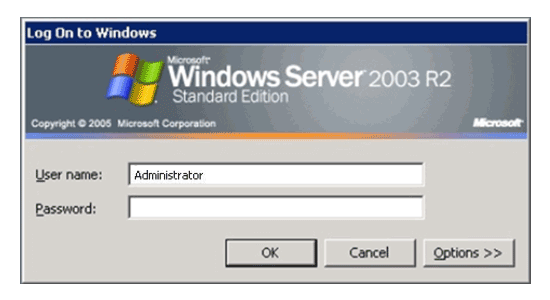
Now it's time to compile. Change directory into the source code directory:
| Linux Command: |
| cd john-1.6.37/src/ |
You have to specify the platform (if you are not sure of your platform just type 'make' without any parameters to see what options are available). Since I'm using a Pentium III and Linux I chose 'linux-x86-mmx-elf' as my target platform:
| Linux Command: |
| make linux-x86-mmx-elf |
Assuming there were no errors during the compile, change into the directory that the binaries were copied to:
| Linux Command: |
| cd ./run/ |
Copy the mydump.txt file from the Windows box to the Linux box and put it in the 'run' directory. Once that is done you can begin to try and crack the hashes. The first kind of crack to try is the wordlist crack:
| Linux Command: |
| ./john --wordlist:password.lst -format:mscash mydump.txt |
The command above will read every word in the file 'password.lst' and hash it with each individual user's salt then compare the generated hash with the stored hash. If the hashes match, John will print the password to the screen:
| Linux Command Output: |
| hotmonkeylove (jdoe) |
The 'password.lst' file that comes with John is rather small so I would recommend downloading a more extensive word list like the one that comes with L0phtcrack (called 'words-english-big.dic') or the Argon Wordlist from http://neworder.box.sk/codebox.links.php?&key=passdict and using those instead.
If at any time you wish to see the current progress of John just hit enter and a line like the following should appear:
| Linux Command: |
| guesses: 0 time: 0:00:00:01 84% c/s: 398184 trying: tenderee |
There are other more advanced cracks you could attempt. The following command will use the rules in john.ini to mangle the words from 'password.lst' by changing characters around with likely substitution and additions:
| Linux Command: |
| ./john --rules --wordlist:password.lst -format:mscash mydump.txt |
If you have a lot of time and a fast computer you can try the incremental (brute force) mode and see if it gives you better results:
| Linux Command: |
| ./john -i:all -format:mscash mydump.txt |
Incremental mode is limited to only eight characters unless you change the source before you compile it, but at more than eight characters you will likely be waiting a very long time for John to finish.
In most cases cached passwords should not be much of a problem since they can take a long time to crack if you have good password policies in place. For those who are still paranoid and have a very reliable connection to their domain controller, they can follow these steps to disable the caching of passwords and credentials:
1. Set the registry value HKLMSOFTWAREMicrosoftWindows NTCurrentVersionWinlogon CachedLogonsCount to 0.
2. Reboot
I hope that this tutorial has been useful. Happy password auditing!
Further research:
CacheDump Homepage:
http://www.cr0.net:8040/misc/cachedump.html
John the Ripper Homepage:
Crack Local Administrator Password Server 2003
http://www.openwall.com//john/
John the Ripper Documentation:
http://cvsweb.openwall.com/cgi/cvsweb.cgi/Owl/packages/john/john/doc/
NewOrder's Wordlists and Tools:
http://neworder.box.sk/codebox.links.php?&key=passdict
NeuTron's tutorial on making a password cracking cluster. His information may help you if you have a lot of computers you can spare cycles on while doing your password audit:
Crack Local Administrator Password Server 2003 Download
http://www.antionline.com/showthread.php?s=&threadid=262750
A little addition from Puzzlepants, with some formatting by me:
Crack Local Administrator Password Server 2003 Free
Sorry to bring up this thread again but several people mentioned the fact that Cain does not recognize CacheDump's format nor does it allow importing of hashes. After a little work I managed to get around that and had Cain cracking hashes that I had dumped using CacheDump. Here's a tutorial I wrote on how to do it:
As you can see, both files are pretty simple. To run these on your server you will have to have write permissions in whatever directory you send the uploaded file to (set in the variable $target_path). Obviously you will have to have PHP installed on your server as well. Other than that, this script doesn't require anything else. |

